Lately, I’ve updated my SharePoint 2010 development engine to SharePoint 2010 Service Pack 1, and after updating SharePoint 2010 to Service Pack 1, and starting all services, there’s one service won’t run, Forefront Identity Manager Synchronization Service. When looked at the Event Viewer log, it says The service was unable to start because the version of the database does not match the version of the product.
And, the solution is just simple as like drinking coffee, restart the User Profile Service and User Profile Synchronization Service. Open the SharePoint Central Administration.
Click Manage services on server on System Settings group.
Restart this 2 service (stop all, and then start all again), starting from User Profile Service, and then User Profile Synchronization Service.
It may take a while to starting the User Profile Synchronization Service, maybe about 10 minutes.
Thanks to David Klein, this step-by-step originated from his blog post.
Source : http://ddkonline.blogspot.com/2011/07/fix-for-service-was-unable-to-start.html
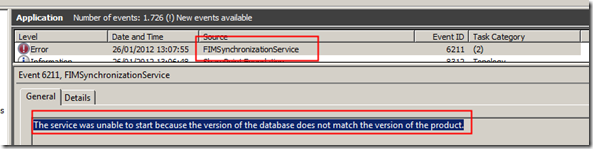
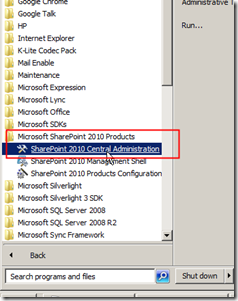
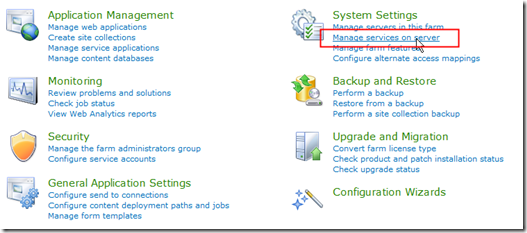
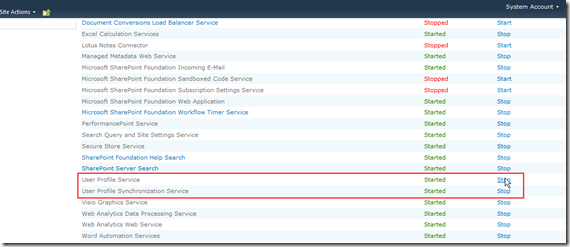
Tidak ada komentar:
Posting Komentar
[give me your ideas, hopes, comments and compliments below...]
[aaand...... +1 if you need to....]