Well, for some people, this particular steps are unknown, but it’s really easy to do. When you want to change the license type of Microsoft Office SharePoint Server 2007 from Standard License to Enterprise License, you don’t have to uninstall and then reinstall the license. Just enter the license into the Central Administration.
Open the Central Administration, and enter the admin credential.
Click Operations tab.
In the “Upgrade and Migration” section, click the “Enable Enterprise Feature”.
Choose the Enterprise Edition, and enter the License Number, click OK. Wait the Upgrade process in a few minutes, and then proceed to “Enable Features on existing files”.
And you’re DONE!
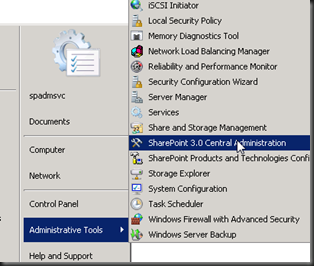
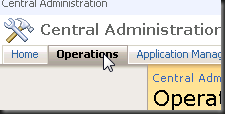
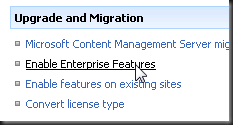
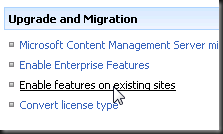
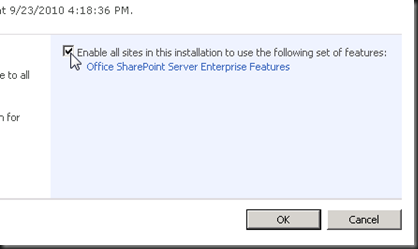
is it any risk when we upgrade to enterprise from existing data
BalasHapusAFAIK, no risk. But you should backup first your content DB from SharePoint SQL Server.
BalasHapus